Top Techniques to Organize and Clean Your Email Inbox Efficiently

Finding Clarity in a Digital World
Every day, millions of emails flood our inboxes, creating chaos and confusion. Without a solid strategy, important messages can go unnoticed, and essential tasks may slip through the cracks. If you find yourself overwhelmed by a cluttered inbox, fear not—there are effective ways to restore order.
Key Techniques to Master Your Inbox
To efficiently organize and clean your email inbox, consider implementing the following techniques:
- Unsubscribe Regularly: It’s easy to accumulate newsletters, promotional emails, and alerts that no longer serve your interests. Take time each month to review your subscriptions. If you haven’t opened an email from a specific sender in three months, it may be time to unsubscribe. Services like Unroll.me can help consolidate multiple subscriptions into a single digest, simplifying your daily email experience.
- Use Folders and Labels: Creating a structured system of folders or labels can transform how you navigate your inbox. For instance, you might have separate folders for work, personal, and project-specific emails. This organization allows you to quickly locate critical information without sifting through a sea of unread messages. Consider color-coding labels for an extra layer of distinction that catches your eye.
- Set Up Filters: Automating your email sorting can save you significant time. By creating filters based on specific criteria, such as sender or subject line, you can direct incoming emails into designated folders. For example, you could set a filter to move all emails from a project management tool directly into a “Project Updates” folder, ensuring you never miss vital information.
- Adopt the Two-Minute Rule: A productivity hack that can greatly enhance your email handling is the Two-Minute Rule. If an email requires less than two minutes to respond, address it immediately rather than letting it linger in your inbox. This practice minimizes procrastination and keeps your inbox manageable, leading to a more streamlined workflow.
Taking control of your inbox not only declutters your digital space but also enhances your productivity. Studies show that a clean email environment boosts focus and efficiency, helping you tackle your daily tasks with ease. According to a study by the University of California, Irvine, individuals spend an average of 23% of their workweek managing emails, which can be significantly reduced with effective organization strategies. Are you ready to discover more about these techniques and transform how you manage your communication?
CHECK OUT: Click here to explore more
Streamlining Your Email Management
As digital communication continues to dominate both personal and professional spheres, managing your email inbox has become more crucial than ever. The constant influx of messages can feel daunting, but employing strategic organization techniques can help transform chaos into clarity. Here are some effective methods to consider:
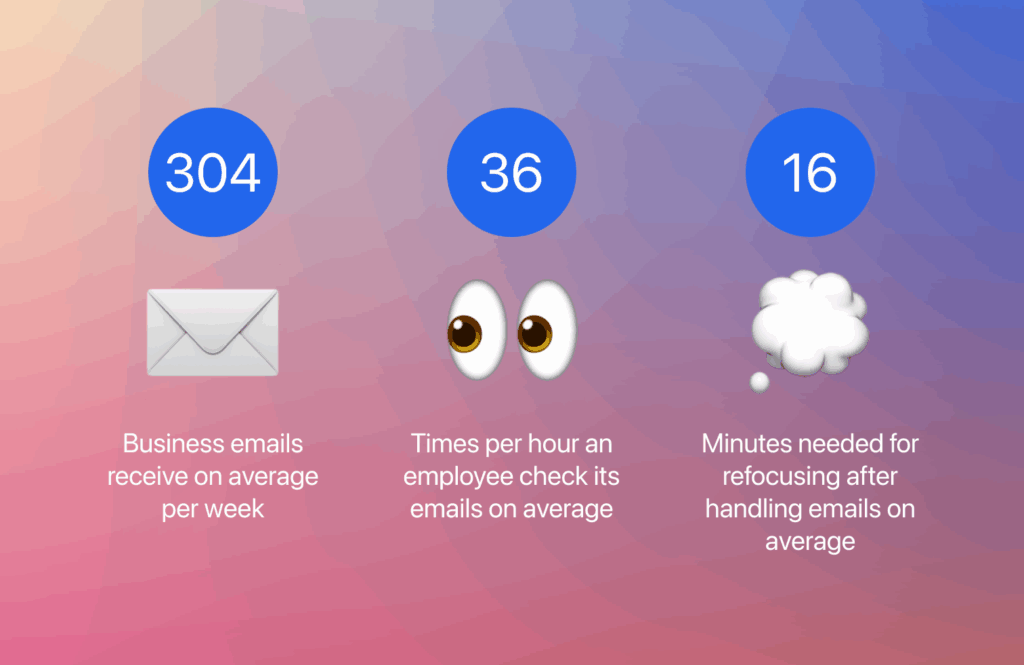
Prioritize Emails with the STAR Method
Effective prioritization is key to managing a successful inbox. One popular approach is the STAR method, which categorizes emails based on their urgency and importance. By using this framework, you can classify your emails into four groups:
- S: Starred – High priority, requires immediate response or action.
- T: To-do – Important but not urgent; this can be scheduled for later.
- A: Archive – Relevant emails that you want to keep but do not need immediate action on.
- R: Remove – Spam or irrelevant emails that you can safely delete or unsubscribe from.
By regularly sorting emails into STAR categories, you’ll not only enhance your time management skills but also create a clearer view of what needs immediate attention. This method encourages a proactive approach to email management, reducing reliance on a cluttered inbox as a prompt for tasks.
Leverage the Power of Email Apps and Extensions
In today’s technological age, numerous apps and extensions are designed to bolster your email organization efforts. Tools such as Slack for internal communications, Todoist for task management, and Trello for project tracking can integrate seamlessly with your email platform, allowing you to streamline communication across different channels. Many of these tools offer features like reminders, categorization, and even collaborative options to ensure you and your team remain in sync.
Moreover, exploring built-in features in your email provider can enrich your experience. For instance, Gmail’s “snooze” function lets you defer messages and receive reminders later, providing a buffer for busy days. Additionally, Outlook allows users to schedule emails for a later time, ensuring timely communication without overwhelming the recipient’s inbox.
Establish a Consistent Maintenance Routine
To maintain your email organization over the long term, it’s crucial to develop a routine. Setting aside just 10-15 minutes each day for inbox management can significantly reshape your email landscape. During this time, engage in a few practices:
- Review and respond to new emails.
- Sort through starred items from the previous day.
- Archive or delete unnecessary messages.
- Unsubscribe from unnecessary lists.
Consistency is critical. By regularly engaging with your inbox rather than allowing it to accumulate, you can sustain a low-stress email environment and keep important tasks and communications at the forefront of your attention.
With these techniques in hand, managing your email can evolve from a burdensome task into an efficient practice that fosters productivity and clarity. By learning to prioritize, utilize helpful tools, and establish a time-saving routine, your inbox will become a well-oiled machine instead of a pit of confusion.
Creating Folders and Labels
One of the most fundamental techniques to organize your email inbox is to create folders and labels. This method allows you to categorize your emails based on themes, projects, or importance. For instance, you can create folders for Personal, Work, Newsletters, and more. By doing so, you can quickly locate important emails without sifting through your entire inbox. Additionally, many email services offer the option to color-code labels, which can visually help prioritize tasks at a glance.
Unsubscribe from Unwanted Newsletters
Your inbox might be cluttered with newsletters and advertisements you no longer read. Make it a habit to routinely unsubscribe from such emails. Many email services provide a one-click unsubscribe link at the top of these emails. This process not only declutters your inbox but also reduces distractions, allowing you to focus on meaningful correspondence.
Utilize Filters and Rules
Another effective strategy is to set up filters and rules within your email program. This function can automatically sort incoming messages into designated folders based on criteria you set, such as sender or subject line. For example, emails from your manager can go directly into a “Work” folder, allowing you to prioritize vital communications without manual sorting.
Limit Your Email Checking Times
To facilitate a more organized inbox, consider establishing specific times throughout your day for checking email. Constantly checking for new messages can lead to feelings of overwhelm and the accumulation of unread emails. By setting boundaries around when you engage with your inbox, you can maintain a clearer mindset and reduce stress.
Archive Instead of Deleting
When cleaning your inbox, consider archiving emails instead of deleting them. Archiving removes the email from your inbox while keeping it accessible for future reference. This method allows you to maintain a cleaner inbox while retaining important information for later use.
| Category | Description |
|---|---|
| Folder Creation | Organizes emails by categorizing them into specific folders. |
| Unsubscribing | Reduces clutter by eliminating unwanted newsletters from your inbox. |
| Filters and Rules | Auto-sorts incoming emails, helping to streamline the workflow seamlessly. |
| Archive Emails | Keeps important emails accessible without cluttering your inbox. |
CHECK OUT: Click here to explore more
Creating a Sustainable Email Ecosystem
Once you’ve begun to implement various techniques for organizing your inbox, the next step is to cultivate a sustainable email ecosystem. This requires not only the effective categorization of messages but also optimizing your email habits. Here are some strategies that contribute to a more manageable and efficient email environment:
Adopt the Inbox Zero Philosophy
The Inbox Zero philosophy champions the idea of keeping your inbox empty or as close to empty as possible. This approach encourages you to tackle emails as they arrive, categorizing and responding promptly rather than allowing them to pile up. Here are some actionable steps to incorporate this philosophy:
- Respond Immediately: Aim to respond to emails that require a quick reply within two minutes. This can drastically reduce the volume of messages needing attention.
- Set Specific Times for Email Checking: Instead of falling into the trap of constantly monitoring your inbox, designate specific times during the day when you will check and respond to emails.
- Establish a “No Reply” Policy for Unimportant Messages: Not every email requires a response. If an email does not necessitate your input, simply archive it.
By adopting these practices, you can enjoy the mental clarity that accompanies an organized inbox, where unread emails do not overwhelm your daily tasks.
Utilize Email Filters and Automatic Sorting
Many email platforms, such as Gmail and Outlook, offer powerful filtering options that can automatically sort incoming emails into designated folders or categories based on specific criteria. This automation reduces the time spent sifting through email clutter. You can set rules and filters for:
- Sender: Automated sorting based on the sender allows you to prioritize emails from colleagues while filtering less important correspondences.
- Keywords: Creating filters for certain keywords or phrases ensures that critical information immediately gets categorized where you will see it.
- Lists: Emails from mailing lists or newsletters can be directed to a separate folder, minimizing distractions and allowing for focused reading later.
Implementing these filters can transform your email experience. You may find that you spend far less time organizing and more time engaging with the emails that truly matter.
Keep Your Email Signature Professional and Consistent
Lastly, a well-crafted email signature can not only bolster your professional image but also streamline communication. Make sure your signature includes:
- Your Name: Clearly identify yourself.
- Your Position: State your professional title or role.
- Your Contact Information: Provide phone numbers and links to professional social media or website.
A consistent signature helps recipients know who you are and reduces the back-and-forth communications required for clarifications. Additionally, consider including a clickable link to your scheduling tool if your role involves substantial meeting coordination.
By integrating these techniques into your email habits, you can create a sustainable, efficient system for managing your inbox. The key lies in not just organizing but redefining the way you interact with email, ultimately enhancing productivity and reducing stress.
SEE ALSO: Click here to read another article
Conclusion: Mastering Your Email Management
In today’s fast-paced digital landscape, mastering your email management is essential for productivity and mental clarity. The top techniques outlined in this article serve as a foundational toolkit for anyone looking to streamline their inbox and enhance their overall communication efficiency. From adopting the Inbox Zero philosophy to utilizing email filters, these methods not only help in organizing incoming messages but also promote a more disciplined approach to email interaction.
As you implement these strategies, it’s important to remember that the goal is not to achieve perfection but to create a sustainable email routine that works for you. Engaging with emails promptly by defining a structured checking schedule can dramatically reduce anxiety related to overflowing inboxes. Moreover, integrating advanced filtering options can help segregate important messages from distractions, allowing you to focus on what truly matters.
Furthermore, optimizing your email signature isn’t merely a matter of aesthetics; it’s about fostering clearer and more effective communication. A professional and consistent signature sets the tone for your interactions, making it easier for recipients to identify you and connect with you.
Ultimately, the journey toward organizing and cleaning your email inbox is ongoing. Regularly reassessing your techniques and making adjustments when necessary will ensure your system remains effective. By investing time into developing these habits, you’ll not only transform your workflow but also improve your overall productivity and mental well-being. So, why not start today? A cleaner inbox awaits—empower yourself to take control.
Related posts:
Master a Complete Digital Deep Clean for All Your Devices
Digital Minimalism Techniques to Reduce Screen Time Effectively
Adopt Digital Minimalism Streamline Social Media Apps Usage
Minimalist Strategies to Declutter Your Childs Bedroom Efficiently
Minimalist File and Folder Organization on Your Computer Simplify Now
Create a Minimalist Weekly Cleaning Routine Simple Steps Tips

Linda Carter is a writer and organization expert specializing in minimalism and personal organization. With extensive experience helping individuals create clutter-free, functional spaces and adopt mindful habits, Linda shares her knowledge on our platform. Her goal is to empower readers with practical advice and strategies to simplify their lives, stay organized, and achieve a sense of calm and balance in their daily routines.